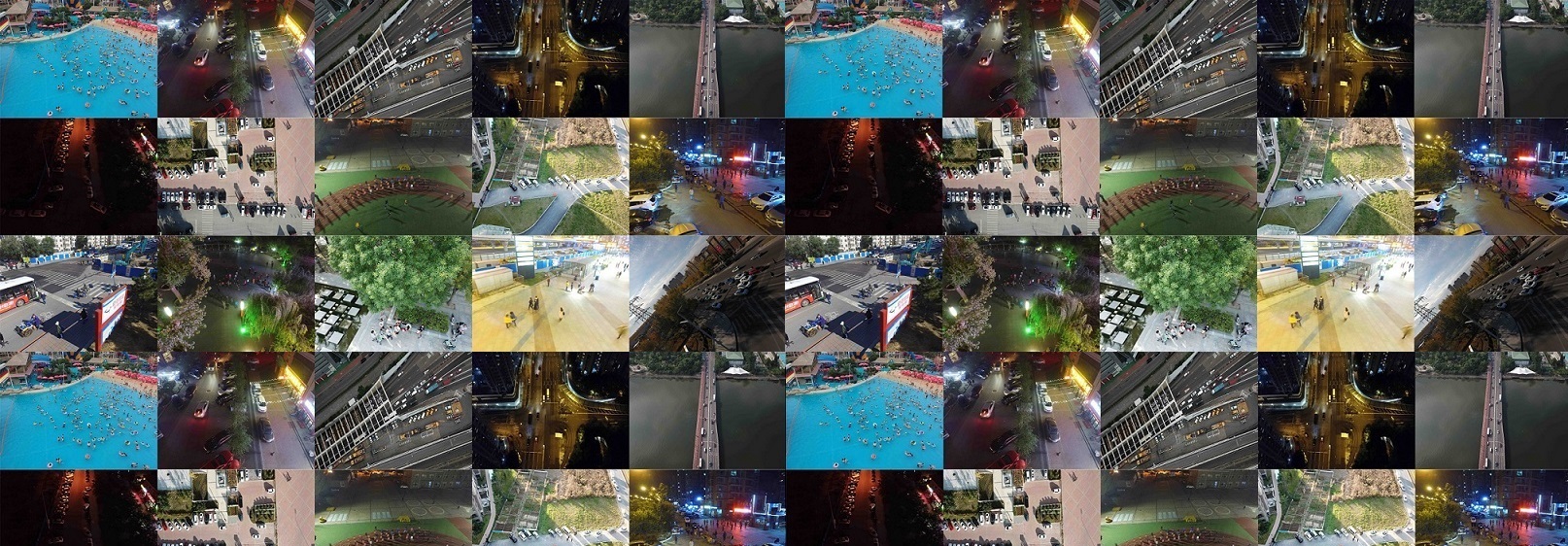Instruction
The evaluation results must be submitted through the VisDrone website. Specifically, participants must:
1. Register an account at the register page and activate it by a verification email. Due to the academic purpose of the released dataset, we require the participators to use the academic email or the company email to register the account. We do NOT allow the participators to use the commercial email address (e.g., gmail, hotmail, yahoo, outlook, live, qq, 163, and 126) to register the account. If you do NOT have an academic or company email, please contact us.
2. Download the dataset for the task that you are interested in and the corresponding toolkit from our Github repository.
3. Upload your result files in your account to the provided evaluation server. Notably, the result file must be stored in a predefined format. Please find the descriptions about the format of the result file for each task on the submit page. Meanwhile, you should upload a short document describing the details of the algorithm. We require the participators to use the provided template.